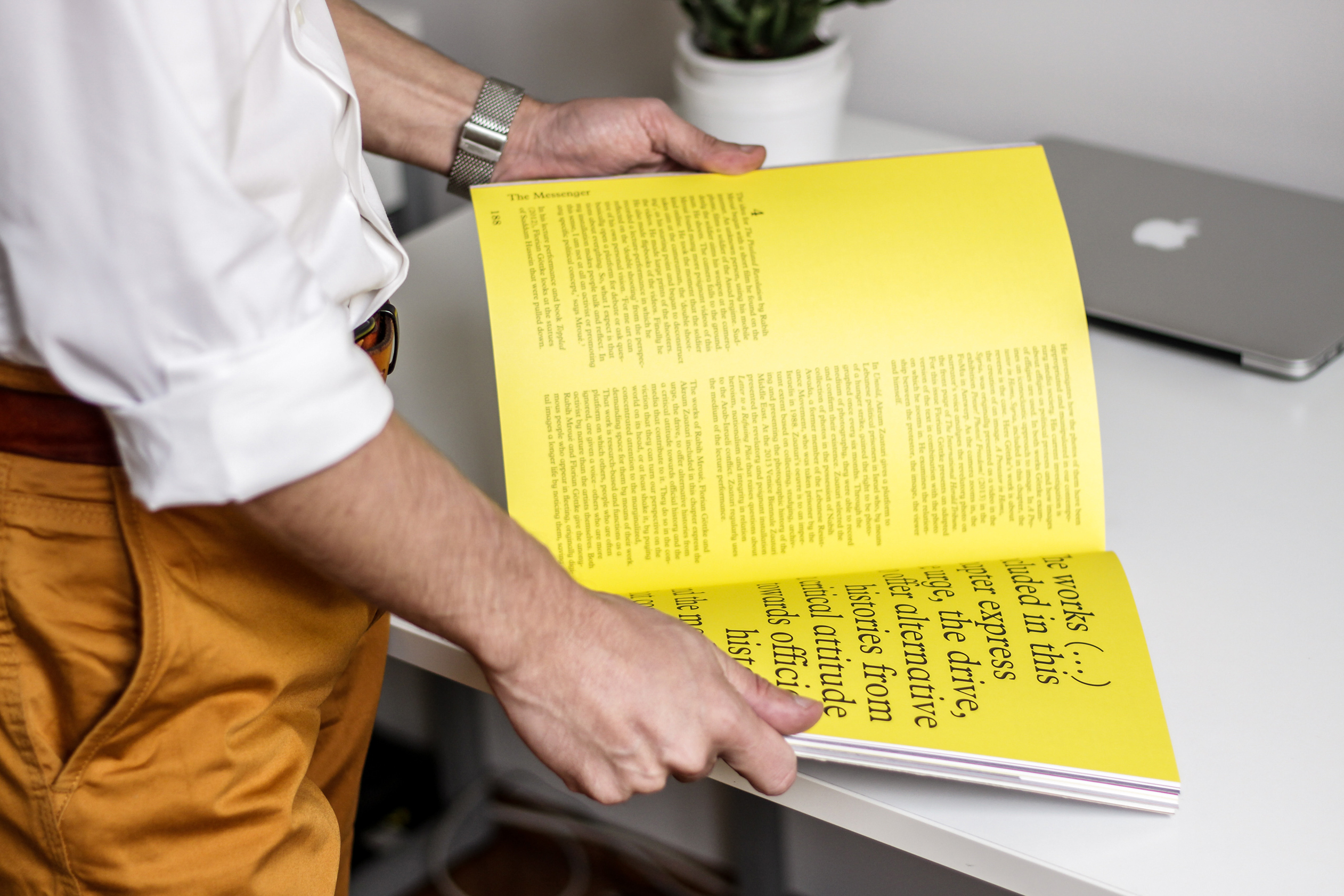L'aventure de PENCIL Park débute avec Frédéric Berria, dont les racines sont ancrées dans l'univers du jeu vidéo. Son esprit créatif et son goût pour l'innovation l'ont conduit à développer un moteur de recherche révolutionnaire pour l'industrie musicale. Déployant cette technologie dans 17 pays. Sa collaboration avec EuropaCorp pour le site du film "Les Aventures extraordinaires d'Adèle Blanc-Sec" marque un tournant : il y fusionne des talents de divers horizons - cinéma, photographie, web - pour créer une expérience Internet inédite.
Artiste dans l'âme, illustrateur de l'album jeunesse "Lula Nonyme", et créateur des jeux "Little Pig Adventure", Frédéric a su allier son amour pour l'art à son expertise technologique. Cette fusion des mondes lui a permis d'apporter une touche unique à chaque projet.
En 2012, il canalise cette richesse d'expériences en fondant PENCIL Park, un carrefour où se rencontrent des talents pluridisciplinaires, tous animés par une passion commune pour le digital. C'est dans cet esprit de collaboration et d'innovation que PENCIL Park s'est développée, attirant des esprits curieux et créatifs, désireux de repousser les limites du possible.
Aujourd'hui, PENCIL Park est une mosaïque de créativité et d'expertise, où chaque projet est une nouvelle aventure, une célébration de la créativité et de l'innovation, guidée par notre mantra "less is more". Notre histoire est un voyage continu d'apprentissage, de croissance et de découverte, marqué par une quête incessante d'excellence.